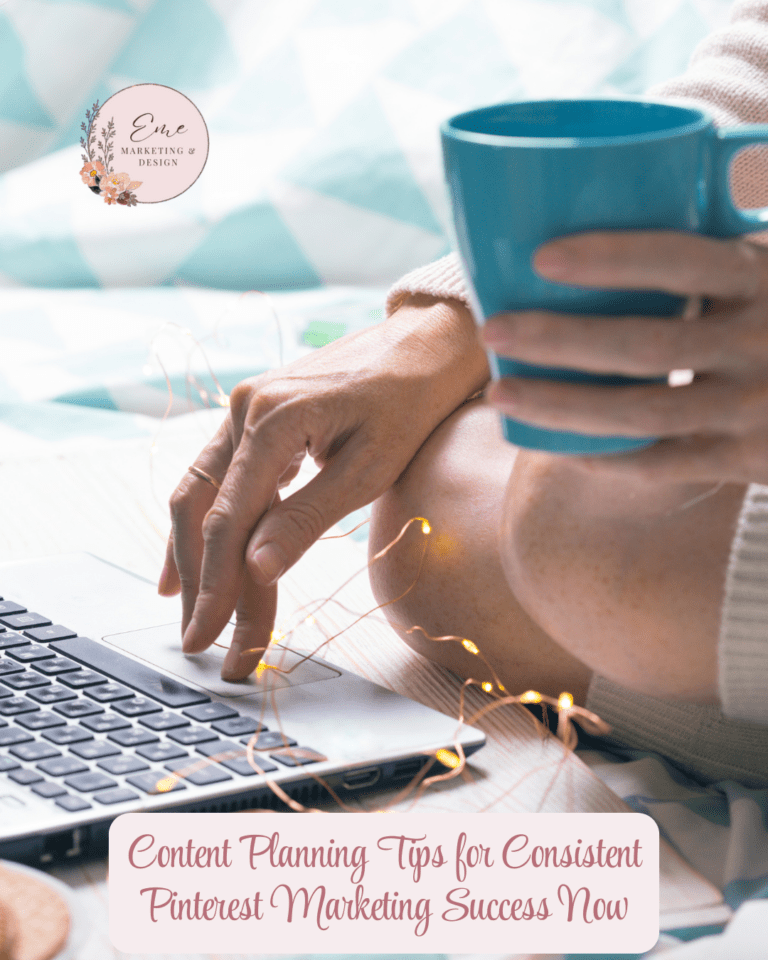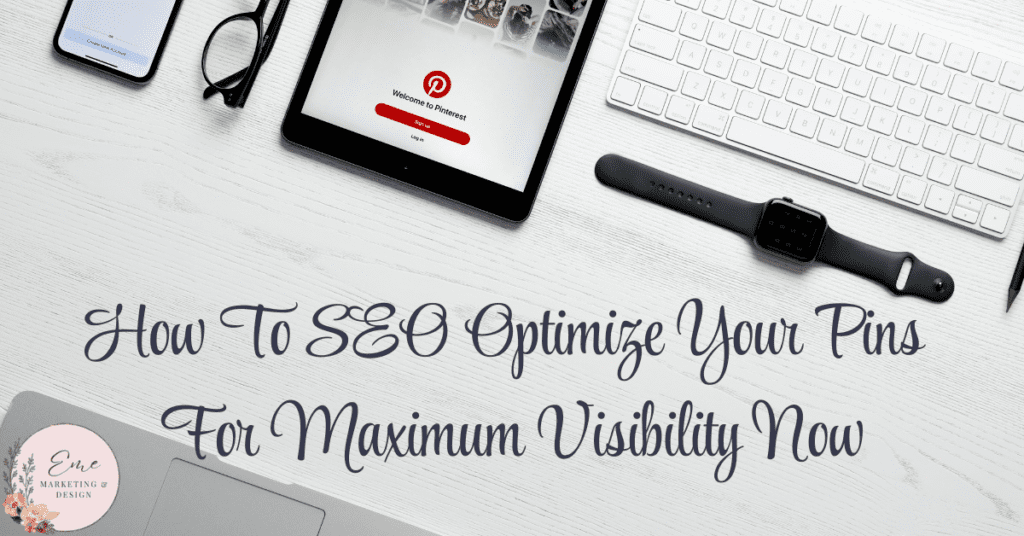
In the vast digital landscape, Pinterest stands out as a unique platform that combines the visual appeal of social media with search engine functionality. With over 400 million active users, Pinterest offers a goldmine of opportunities for businesses and content creators to drive traffic, increase brand awareness, and boost sales. However, to fully leverage the power of Pinterest, you must understand and implement Pinterest SEO (Search Engine Optimization). In this blog, we will delve into the intricacies of Pinterest SEO and provide actionable tips to optimize your pins for maximum visibility.
Understanding Pinterest as a Search Engine
Before diving into the specifics of Pinterest SEO, it’s crucial to understand how Pinterest functions as a search engine. Unlike other social media platforms, Pinterest users have a search intent similar to Google. They actively seek ideas, inspiration, products, and solutions to their problems. This means that your pins need to be discoverable through search queries. Optimizing your pins for Pinterest SEO ensures they appear in relevant search results, increasing your chances of being found by the right audience.
1. Conducting Keyword Research
Just like traditional SEO, keyword research is the foundation of Pinterest SEO. The goal is to identify the keywords and phrases your target audience uses to search for content related to your niche. Here’s how you can conduct keyword research for Pinterest:
a. Use Pinterest’s Search Bar
The Pinterest search bar is a goldmine for discovering relevant keywords. Start typing a broad keyword related to your niche, and Pinterest will auto-suggest popular search terms. These suggestions are based on what users are actively searching for, making them highly valuable for your SEO strategy.
b. Analyze Competitor Pins
Look at the pins from your competitors or popular accounts in your niche. Analyze the keywords in their pin titles, descriptions and boards. This can give you insights into the keywords that are working well and help you identify gaps in your strategy.
c. Utilize Pinterest Trends
Pinterest Trends is a tool that shows the popularity of search terms over time. It helps you understand your niche’s seasonal trends and rising keywords. Leveraging this tool can help you stay ahead of the curve and create content that resonates with your audience’s current interests.
2. Optimizing Your Pinterest Profile
Your Pinterest profile is the first touchpoint for users who discover your pins. It’s essential to optimize it to make a strong impression and encourage users to follow you. Here’s how you can do it:
a. Use a Clear Profile Picture
Choose a clear and recognizable profile picture, preferably your brand logo or a professional headshot. This helps in building brand recognition and trust.
b. Write a Compelling Bio
Your bio should clearly describe what you do and how you can help your audience. Incorporate relevant keywords into your bio to make it discoverable in Pinterest searches.
c. Claim Your Website
Claiming your website on Pinterest adds credibility to your profile and gives you access to valuable analytics. It also enables you to display your website URL prominently on your profile.
3. Creating High-Quality Pins
High-quality pins are crucial for Pinterest SEO. They attract clicks and saves and signal to Pinterest that your content is valuable, increasing your chances of appearing in search results. Here’s how to create pins that stand out:
a. Use High-Resolution Images
Pinterest is a visual platform, so the quality of your images matters. Use high-resolution images that are clear, bright, and visually appealing. Vertical images (aspect ratio 2:3) perform best on Pinterest.
b. Design Eye-Catching Graphics
Use tools like Canva or Adobe Spark to create eye-catching graphics. Incorporate text overlays to make your pins more informative and engaging. Ensure that the text is readable and contrasts nicely with the background.
c. Write Compelling Pin Titles
Your pin title should be attention-grabbing and include relevant keywords. It should convey what the pin is about and entice users to click on it.
d. Craft Detailed Descriptions
The pin description is where you can provide more context about your pin. Include relevant keywords naturally and provide useful information encouraging users to save or click through to your website. Use a conversational tone and include a call-to-action (CTA) to prompt users to take the desired action.
4. Optimizing Boards
Boards are where you organize your pins, which are significant in Pinterest SEO. Optimized boards help Pinterest understand the context of your pins and improve their discoverability. Here’s how to optimize your boards:
a. Create Relevant Boards
Create boards that are relevant to your niche and audience. Each board should have a clear theme and contain pins related to that theme. Avoid creating too many boards, which can dilute your content and confuse your audience.
b. Use Keyword-Rich Board Titles
Your board titles should be descriptive and include relevant keywords. This helps Pinterest understand what your board is about and improves its chances of appearing in search results.
c. Write Detailed Board Descriptions
Board descriptions provide an opportunity to include additional keywords and explain the board’s purpose. Write detailed descriptions clearly outlining what users can expect in the board. Use natural language and avoid keyword stuffing.
5. Leveraging Rich Pins
Rich Pins provide additional information directly on the pin, making it more informative and engaging. There are four types of Rich Pins: app, product, recipe, and article. Each type has its own set of attributes that can enhance the user experience. Here’s how to leverage Rich Pins for Pinterest SEO:
a. Enable Rich Pins on Your Website
To enable Rich Pins, you must add meta tags to your website and validate them with Pinterest. Once validated, your pins will automatically display additional information.
b. Use Article Rich Pins
If you have a blog, Article Rich Pins are particularly useful. They show the headline, author and a brief article description, providing more context and encouraging users to click through to your website.
c. Utilize Product Rich Pins
If you’re an e-commerce business, Product Rich Pins are a must. They display real-time pricing, availability, and product information, making it easier for users to make purchase decisions.
6. Engaging with Your Audience
Engagement signals to Pinterest that your content is valuable and relevant. The more engagement your pins receive, the higher they rank in search results. Here’s how to boost engagement on Pinterest:
a. Respond to Comments
Take the time to respond to comments on your pins. Engaging with your audience builds a community and encourages more interaction with your content.
b. Save and Share User-Generated Content
Encourage your audience to create and share content related to your brand. Save and share their pins to show appreciation and foster community.
c. Collaborate with Influencers
Collaborating with influencers in your niche can help you reach a broader audience and boost engagement. Influencers can create pins featuring your products or services, exposing your brand to their followers.
7. Analyzing and Adjusting Your Strategy
Pinterest SEO is an ongoing process, and it’s essential to analyze your performance and adjust your strategy continually. Here’s how to do it:
a. Monitor Pinterest Analytics
Pinterest Analytics provides valuable insights into your pin performance, audience demographics, and engagement metrics. Use this data to identify what’s working and what’s not.
b. Track Click-Through Rates
Pay attention to the click-through rates (CTR) of your pins. Pins with high CTRs are more likely to drive traffic to your website. Analyze the elements of high-performing pins and replicate their success.
c. Test and Optimize
Experiment with pin designs, titles and descriptions to see what resonates with your audience. Continuously test and optimize your pins to improve their performance.
Final Thoughts on Pinterest SEO
Pinterest SEO is a powerful tool for increasing the visibility of your content and driving traffic to your website. By understanding how Pinterest functions as a search engine and implementing the strategies outlined in this blog, you can optimize your pins for maximum visibility. Remember to conduct thorough keyword research, create high-quality pins, optimize your profile and boards, leverage Rich Pins, engage with your audience and continuously analyze and adjust your strategy. With dedication and consistency, you can unlock the full potential of Pinterest and achieve your business goals.