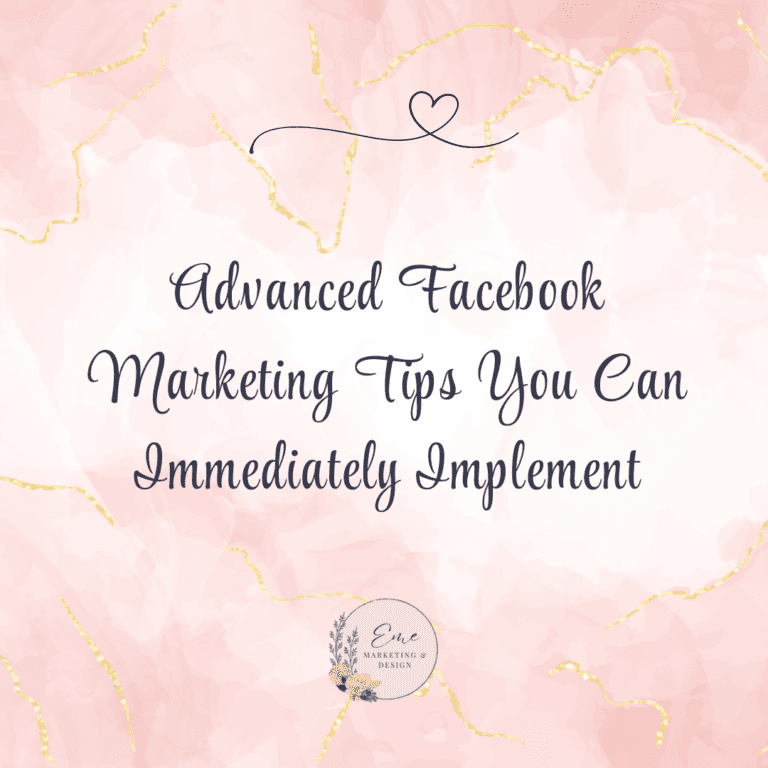The Facebook Pixel is a powerful tool for businesses leveraging data to optimize their advertising campaigns. The Facebook Pixel can transform your advertising strategy by providing detailed insights into user behavior, conversion tracking, and audience creation. This guide will help you understand what the Facebook Pixel is, how to set it up, and strategies for leveraging it to optimize your campaigns.
What is Facebook Pixel?
The Facebook Pixel is a snippet of JavaScript code you place on your website. It collects data to help you measure the effectiveness of your advertising by understanding the actions people take on your website. With this data, you can:
- Measure the return on investment (ROI) of your ads.
- Create retargeting audiences.
- Build custom and lookalike audiences.
- Optimize ads for specific actions.
The Pixel works by tracking actions known as events, such as purchases, leads, or content views. These events feed into your Facebook Ads Manager, where you can analyze data and refine your campaigns.
Why Use the Facebook Pixel?
- Track Conversions
The Pixel monitors how users interact with your website after clicking on your ad. This helps you determine which ads drive the most conversions and how much they cost. - Retarget Interested Users
Create retargeting campaigns for users who visited your site but didn’t complete a desired action, like purchasing or signing up for your newsletter. - Optimize Ads for Specific Goals
Using Pixel data, you can optimize your ads for actions such as purchases, registrations, or form completions. - Create Lookalike Audiences
Expand your reach by targeting people similar to your best customers. - Analyze Audience Behavior
Understand user demographics, behaviors, and preferences to tailor your campaigns.
Setting Up the Facebook Pixel
Follow these steps to integrate the Facebook Pixel into your website:
1. Create Your Pixel
- Go to your Facebook Events Manager.
- Click Connect Data Sources > Web > Get Started.
- Name your Pixel and enter your website URL.
2. Install the Pixel on Your Website
There are three main ways to install the Pixel:
- Manually Add the Code: Copy the Pixel code and paste it into the header section of your website.
- Use a Partner Integration: Platforms like Shopify and WordPress have easy integrations.
- Through Google Tag Manager: Simplify installation with a tag manager.
3. Verify Your Pixel is Working
Use the Facebook Pixel Helper Chrome extension to ensure the Pixel is correctly installed and tracking data.
4. Set Up Events
Events track specific actions on your site. Use Facebook’s Event Setup Tool to configure standard or custom events such as Add to Cart, Purchase, or View Content.
Understanding Facebook Pixel Events
Facebook Pixel events are categorized as:
- Standard Events
Predefined actions such as Add to Cart, Purchase, or Lead. - Custom Events
Specific actions are unique to your business. For instance, tracking clicks on a custom button. - Custom Conversions
Further refine your tracking by defining rules based on standard or custom events.
Optimizing Ad Campaigns with Facebook Pixel
1. Retargeting
Set up retargeting campaigns to engage users who interacted with your website but didn’t convert—for example, target users who added items to their cart but didn’t check out.
2. Conversion Tracking
Monitor users’ actions after engaging with your ads. Use this data to identify high-performing campaigns and adjust your budget accordingly.
3. Audience Segmentation
Create segmented audiences based on user behavior, such as:
- Users who visited specific pages.
- Users who completed certain actions.
- Users who spent a significant amount of time on your site.
4. Event-Based Optimization
Use the Pixel’s event data to optimize your ads for specific goals. For example, if your objective is sales, focus on Purchase events.
5. Lookalike Audiences
Build lookalike audiences based on users who completed high-value actions, such as purchasing. This allows you to target potential customers with similar traits.
6. A/B Testing
Use Pixel data to test variations of your ads. Evaluate which creative, copy, or targeting strategy yields the best results.
Advanced Strategies for Facebook Pixel
1. Implementing Custom Conversions
Define custom conversion events to track micro-actions. For instance, track clicks on a downloadable guide link to understand users’ engagement with free resources.
2. Exclude Certain Audiences
To avoid wasting ad spend on them, exclude users who have already converted. For example, exclude people who purchased your product in the last 30 days.
3. Dynamic Ads
Use dynamic ads to retarget users with products they viewed but didn’t purchase. The Pixel feeds user-specific product data into these ads.
4. Measure Cross-Device Conversions
Understand how users interact with your ads across devices. For example, they might see your ad on mobile but convert on a desktop.
5. Leverage Automated Rules
Set rules in Ads Manager to automatically adjust your campaigns based on Pixel data. For example, pause underperforming ads or increase budgets for high-performing ones.
Common Mistakes to Avoid
- Not Using the Pixel at All: Missing valuable data that could enhance your campaign performance.
- Failing to Verify Installation: Ensure your Pixel is firing correctly to avoid missing crucial data.
- Tracking Too Few Events: Capture all relevant user actions to maximize insights.
- Ignoring Retargeting Opportunities Retargeting is one of the Pixel’s most valuable features. Don’t overlook it.
- Misusing Custom Conversions Be strategic about custom conversions to avoid data clutter.
Analyzing and Reporting Pixel Data
Facebook Ads Manager provides detailed reports based on Pixel data. Key metrics to analyze include:
- Conversion Rate: Percentage of users who complete a desired action.
- Cost Per Conversion: How much you’re spending for each conversion.
- Audience Insights: Demographics and behaviors of users who take specific actions.
Use these insights to refine your campaign strategies and allocate budget effectively.
Keeping Up with Privacy Changes
With increasing focus on user privacy, tools like Apple’s iOS 14 update have affected how data is collected. To adapt:
- Use Facebook’s Conversions API to gather server-side data.
- Verify your domain to comply with Facebook’s tracking requirements.
- Update your cookie policies to align with privacy regulations.
Conclusion
The Facebook Pixel is an indispensable tool for businesses aiming to maximize their advertising ROI. By understanding its setup, functionality, and advanced strategies, you can track user behavior, optimize campaigns, and achieve better results. Whether creating retargeting ads, optimizing for conversions, or building lookalike audiences, the Pixel offers the data-driven insights needed to succeed in today’s competitive digital landscape.
Start mastering the Facebook Pixel today to elevate your ad campaigns and connect with your audience like never before.
Launching a new business is exciting, but establishing a strong digital marketing presence can feel overwhelming. Starting with the essentials ensures a solid foundation for growing your brand and reaching your audience. You can follow this roadmap to get your digital marketing efforts off to a strong start.
Step 1: Build a Website That Converts
Your website is the cornerstone of your digital marketing strategy. It’s the first impression many potential customers will have of your business, and it must deliver a seamless user experience.
Choose the Right Platform
Select a platform that suits your business needs. Popular options include:
- WordPress: Offers extensive customization and scalability.
- Wix or Squarespace: Great for simple, user-friendly setups.
- Shopify: Ideal for e-commerce businesses.
Design with Your Audience in Mind
Prioritize simplicity and clarity:
- Use a clean layout and professional visuals.
- Ensure navigation is intuitive.
- Display your products or services, pricing, and contact information.
Focus on Mobile Responsiveness
A majority of web traffic now comes from mobile devices. Test your website on multiple devices to ensure it’s responsive.
Incorporate Key Features
- Contact Forms: Make it easy for visitors to get in touch.
- Call-to-Action (CTA): Drive visitors to take specific actions, such as booking a call, purchasing a product, or signing up for a newsletter.
- Analytics Tools: Use tools like Google Analytics to monitor traffic and user behavior.
Step 2: Establish a Presence on Social Media
Social media is essential for connecting with your audience, building brand awareness, and driving traffic to your website. Start with platforms where your target audience spends the most time.
Choose the Right Platforms
Every platform serves a unique purpose:
- Facebook: Great for community building and ads targeting a broad audience.
- Instagram: Perfect for visually-driven brands, especially in fashion, food, and lifestyle.
- LinkedIn: Best for B2B businesses and professional networking.
- TikTok: Ideal for reaching younger, trend-focused demographics.
Set Up Your Profiles
Complete every field in your profile:
- Use a high-quality logo for your profile picture.
- Write an engaging bio that highlights what you offer.
- Include a link to your website.
Create a Content Plan
Consistency is key. Aim for:
- A mix of content types (e.g., educational posts, behind-the-scenes content, promotions).
- A regular posting schedule (e.g., 3–5 times per week).
- Engaging visuals and videos to capture attention.
Engage with Your Audience
Social media is a two-way street. Respond to comments, answer questions, and join conversations to build relationships with your followers.
Leverage Paid Advertising
Social media platforms offer robust advertising tools. Start small and target ads to your ideal audience based on demographics, interests, and behaviors.
Step 3: Optimize for Search Engines (SEO)
Search engine optimization (SEO) ensures your website is discoverable when potential customers search for related products or services. While SEO takes time to show results, it’s a cost-effective way to drive organic traffic.
Conduct Keyword Research
Find out what your target audience is searching for:
- Use tools like Google Keyword Planner or Ubersuggest to identify relevant terms.
- Focus on long-tail keywords with lower competition (e.g., “organic skincare for sensitive skin”).
On-Page SEO Essentials
Optimize individual pages of your website:
- Include target keywords in titles, headings, and meta descriptions.
- Write compelling, informative content that solves problems for your audience.
- Use descriptive alt text for all images.
Improve Technical SEO
Ensure search engines can easily crawl and index your site:
- Submit a sitemap to Google Search Console.
- Fix broken links and ensure all pages load quickly.
- Use HTTPS to secure your site.
Build Backlinks
Backlinks from reputable sites boost your credibility:
- Reach out to industry bloggers and ask them to link to your site.
- Write guest posts for popular blogs in your niche.
- Share your website on your social media profiles and encourage others to do the same.
Focus on Local SEO
If your business serves a specific location, optimize for local searches:
- Claim your Google Business Profile.
- Include your business name, address, and phone number (NAP) consistently across directories.
- Encourage satisfied customers to leave reviews.
Step 4: Tie It All Together with Analytics
Once your website, social media, and SEO efforts are in place, track your performance to make informed decisions.
Monitor Key Metrics
Track the metrics that align with your goals:
- Website Traffic: Number of visitors, pages per session, and bounce rate.
- Engagement: Likes, shares, comments, and clicks on social media.
- Conversion Rates: Percentage of visitors who complete a desired action.
Use Analytics Tools
Popular tools include:
- Google Analytics: For website performance.
- Social Media Insights: Built-in analytics on platforms like Facebook and Instagram.
- SEMrush or Ahrefs: For advanced SEO tracking.
Refine Your Strategy
Use data to refine your approach:
- Double down on high-performing content.
- Experiment with different posting times and formats.
- Optimize underperforming pages or posts based on insights.
Final Thoughts
Starting your digital marketing journey may seem daunting, but by breaking it down into manageable steps, you can build a strong foundation for your business. Begin with a user-friendly website, establish a social media presence, and optimize for search engines to ensure long-term growth. As your business evolves, refine your strategy based on data and customer feedback to stay ahead in the digital landscape.
Next Steps
How Eme Marketing & Design Can Help You Succeed
Now that you have actionable insights, it’s time to take your social media or digital marketing to the next level! At Eme Marketing & Design, we specialize in turning strategy into results with personalized marketing solutions tailored to your unique business needs.
Here are five reasons why you should partner with Eme Marketing & Design:
- Proven Expertise – With over 23 years of experience in marketing and design, we have the skills and knowledge to drive results for your business.
- Customized Strategies – We understand that every business is different. That’s why we create tailored strategies to meet your specific goals.
- End-to-End Service – From planning to execution, we handle all aspects of your digital marketing campaigns so you can focus on what matters most: running your business.
- Results-Driven Approach—We focus on delivering measurable results that grow your brand, build customer relationships and boost your bottom line.
- HIPAA-Compliant Marketing—We specialize in marketing for therapists, healthcare professionals and financial advisors, ensuring that your marketing efforts are effective and compliant with HIPAA regulations.
At Eme Marketing & Design, we offer a wide range of services, including:
- Social Media Management: We handle everything from content creation to daily engagement to keep your audience engaged.
- Pinterest Optimization & Strategy: Maximize your presence on Pinterest with our expert strategies designed to drive traffic and conversions.
- Google Ads Campaigns: Let us manage your paid advertising to increase visibility and generate leads.
- Custom Branding: From logo design to visual identity, we help you create a brand that stands out.
- Website Design & Development: Build a beautiful website optimized for conversions.
- Email Marketing: Stay in mind with email campaigns that nurture leads and drive sales.
- Sales Funnel Development: Build effective funnels that guide prospects from awareness to purchase.
Ready to get started? Contact Eme Marketing & Design today, and let’s work together to build your brand and grow your business!
Have you heard about Moments That Matter?
Discover the power of thoughtful outreach with Moments That Matter. Our tailored messages are designed to make each recipient feel uniquely valued, turning ordinary moments into memorable experiences. Whether you’re looking to strengthen client relationships or foster new connections, our personalized approach ensures that every interaction is impactful and genuine. Let us help you make every moment count and boost your online reputation!