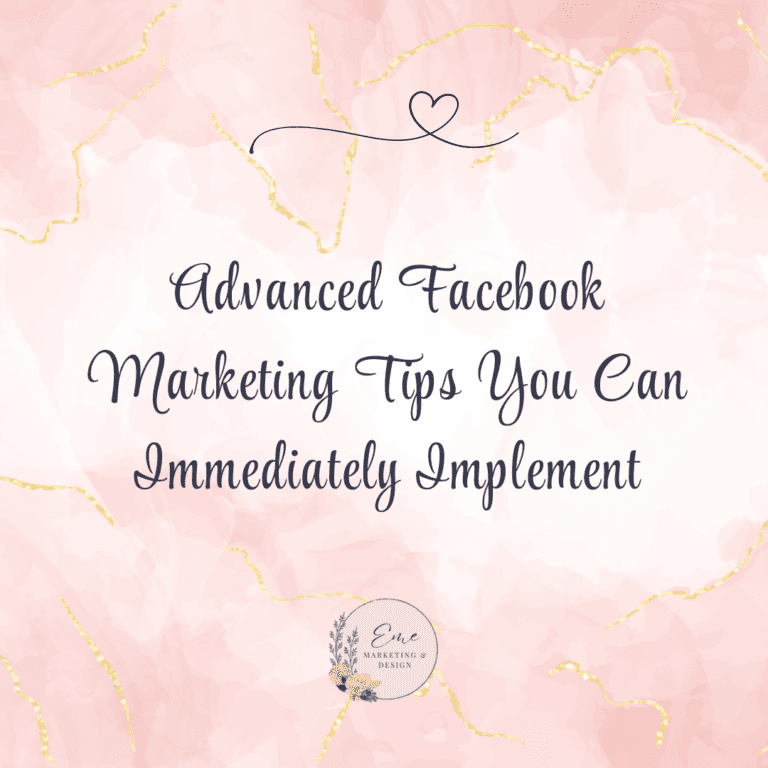Having a robust online presence is crucial for businesses of all sizes. Among the plethora of social media platforms available, Facebook remains a powerhouse for companies looking to connect with their audience, build brand awareness, and drive sales. With over 2.8 billion monthly active users, Facebook offers an unparalleled opportunity to reach and engage with potential customers.
However, simply having a presence on Facebook is not enough. To harness the platform’s potential, businesses must optimize their Facebook Business Pages for maximum impact. In this comprehensive guide, we’ll explore the key steps you can take to optimize your Facebook Business Page and unlock its full potential.
Understanding the Importance of Optimization
Before delving into the specifics of optimizing your Facebook Business Page, let’s first understand why optimization is crucial. An optimized page improves your visibility and enhances your credibility and engagement with your audience. Implementing the right strategies ensures that your page stands out amidst the competition and effectively communicates your brand’s message.
Step 1: Create a Compelling Facebook Profile
Your Facebook Business Page serves as a digital storefront for your brand, so making a strong first impression is essential. Start by creating a compelling profile that accurately represents your brand identity. This includes:
- Profile Picture: Choose a high-resolution logo or representative image that reflects your brand. Ensure that it is easily recognizable, even at smaller sizes.
- Cover Photo: Your cover photo is prime real estate for showcasing your brand personality. Use it to highlight promotions, upcoming events, or visually stunning imagery that aligns with your brand aesthetic.
- About Section: Provide a concise yet informative overview of your business in the About section. Include essential details such as your company’s mission, products/services offered, contact information, and a link to your website.
Step 2: Optimize for Facebook Search
Optimizing your Facebook Business Page for search engines can significantly improve its visibility. Here’s how:
- Keyword Optimization: To improve searchability, incorporate relevant keywords into your page’s title, About section and posts. Conduct keyword research to identify terms your target audience will likely use when searching for businesses like yours.
- Custom URL: Claim a custom URL for your Facebook Business Page that reflects your brand name or primary keywords. This makes it easier for users to find you and reinforces your brand identity.
Step 3: Engaging Content Strategy
Consistently posting engaging content is critical to keeping your audience interested and active on your page. Here are some tips for crafting a successful content strategy:
- Variety: Mix your content in various formats, including text posts, images, videos, and links. Experiment with different types of content to see what resonates best with your audience.
- Frequency: Establish a regular posting schedule to keep your audience engaged without overwhelming them. Aim for consistency, whether daily, several times a week or weekly, based on your audience’s preferences and your capacity to create content.
- Relevance: Keep your content relevant to your audience’s interests and your brand. Share valuable insights, industry news, behind-the-scenes glimpses, and user-generated content to foster engagement and build community.
Step 4: Leverage Facebook Features
Facebook offers a range of features and tools designed to help businesses maximize their impact on the platform. Here are a few worth exploring:
- Call-to-Action Button: Utilize the call-to-action (CTA) button on your page to prompt users to take specific actions, such as visiting your website, contacting you or purchasing. Choose a CTA that aligns with your business goals and encourages user interaction.
- Messenger: Enable Facebook Messenger on your page to provide an additional channel for customer inquiries and support. Prompt response times can enhance your brand’s reputation and foster trust among your audience.
- Insights: Monitor your page’s performance using Facebook Insights. Gain valuable insights into your audience demographics, engagement metrics, and content performance to inform your strategy and optimize your efforts.
Step 5: Encourage User Interaction
Fostering meaningful interactions with your audience is crucial for building a loyal following and driving engagement. Here are some ways to encourage user interaction on your Facebook Business Page:
- Respond to Comments: Respond promptly to comments on your posts. Acknowledge feedback, answer questions, and engage in conversations to show your audience their input is valued.
- Encourage Reviews: Encourage satisfied customers to leave positive reviews on your page. Positive reviews can enhance your credibility and attract new customers, while negative reviews provide valuable feedback for improvement.
- Host Contests and Giveaways: Organize contests, giveaways or challenges to incentivize user participation and generate excitement around your brand. Encourage users to like, comment, and share your posts to win prizes.
Step 6: Monitor and Adapt
Finally, it’s essential to continuously monitor your Facebook Business Page’s performance and adapt your strategy accordingly. Pay attention to engagement metrics, audience feedback, and industry trends to identify areas for improvement and growth opportunities. Experiment with different tactics, analyze the results and continually refine your approach to optimize your page for maximum impact.
Final Thoughts
Optimizing your Facebook Business Page is essential for maximizing its impact and achieving your business objectives. By following these steps and implementing best practices, you can create a compelling and engaging presence on Facebook that resonates with your audience, drives meaningful interactions and ultimately contributes to your business’s success in the digital landscape.

Looking to optimize your Facebook presence?
✓ 20 years experience
✓ expert guidance