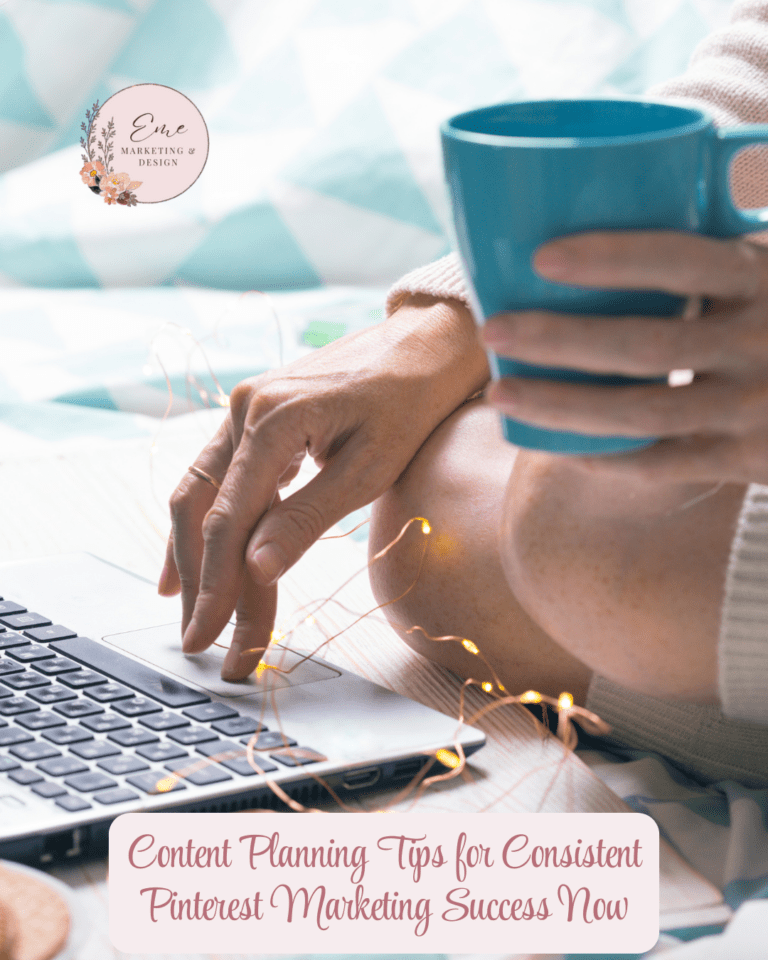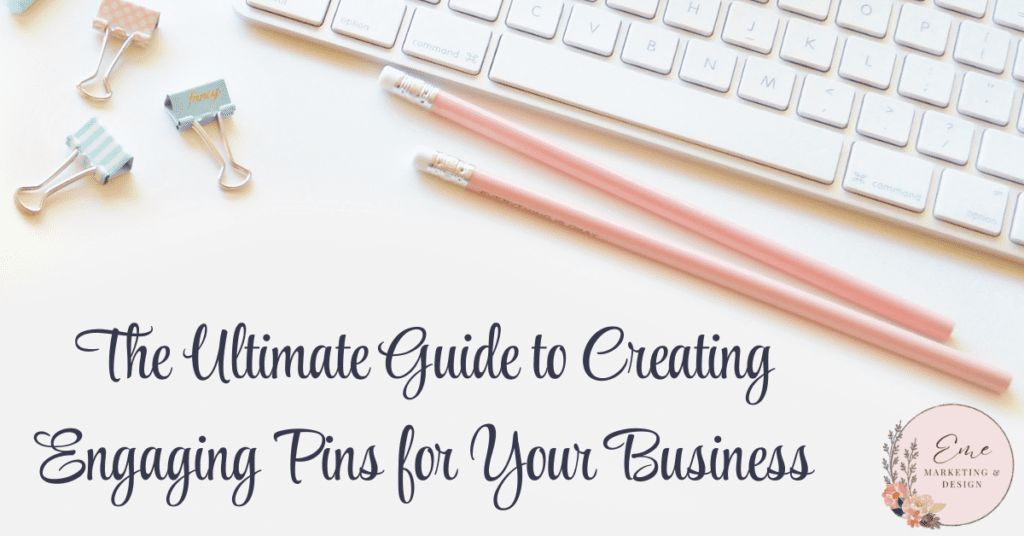
Social media platforms play a crucial role in the marketing strategies of small businesses. Among these platforms, Pinterest stands out as a powerful tool for driving traffic, increasing brand awareness, and ultimately boosting sales. With over 450 million active users worldwide, Pinterest offers a unique visual discovery engine that allows businesses to showcase their products and services in a visually appealing way. In this guide, we’ll explore how to create engaging pins that captivate your audience and drive results for your small business.
Understanding Pinterest and Its Potential
Before diving into the specifics of creating engaging pins, it’s essential to understand why Pinterest is a valuable platform for your business. Unlike other social media platforms, Pinterest is a search engine at its core, where users actively seek inspiration and ideas. This makes it an ideal platform for businesses to reach potential customers who are already in a discovery mindset.
Pinterest users are known for their high purchasing intent, with 89% of users utilizing the platform for purchase inspiration. Additionally, pins have a long lifespan compared to posts on other social media platforms. A pin can continue to drive traffic and engagement for months or even years after it’s published. By leveraging Pinterest effectively, you can tap into a highly engaged audience and drive sustainable growth for your business.
Setting Up Your Pinterest Business Account
Before you can start creating engaging pins, you’ll need to set up a Pinterest business account. This will give you access to valuable analytics, advertising options, and other features designed specifically for businesses. Here’s how to get started:
- Sign Up for a Business Account: If you don’t already have a Pinterest account, sign up for a business account at business.pinterest.com. If you already have a personal account, you can convert it to a business account in your settings.
- Complete Your Profile: Fill out your profile with accurate information about your business. Use a high-quality logo as your profile picture, and write a compelling bio that clearly communicates what your business offers.
- Claim Your Website: Claiming your website allows you to access valuable analytics and ensures that your content is attributed to your brand. To do this, go to your account settings and follow the instructions to claim your website.
- Enable Rich Pins: Rich pins provide additional information directly on the pin, making them more informative and engaging. There are several types of rich pins, including product, recipe, and article pins. Enable rich pins by adding metadata to your website and validating your pins through Pinterest.
Designing Eye-Catching Pins on Pinterest
The visual appeal of your pins is crucial to capturing the attention of Pinterest users. Here are some key design principles to keep in mind:
- Use High-Quality Images: High-quality, visually appealing images are the foundation of engaging pins. Invest in professional photography or use high-resolution stock images that align with your brand’s aesthetic. Avoid using blurry or pixelated images, as they can negatively impact your credibility.
- Incorporate Your Branding: Consistent branding helps build recognition and trust. Use your brand’s colors, fonts, and logo in your pin designs. However, be mindful not to overdo it—your branding should enhance the pin without overwhelming the main message.
- Vertical Orientation: Pinterest favors vertically oriented pins with a 2:3 aspect ratio (e.g., 1000 x 1500 pixels). Vertical pins take up more space in the feed, making them more likely to be noticed. Avoid using square or horizontal images, as they may get lost in the sea of vertical pins.
- Compelling Text Overlays: Adding text overlays to your pins can provide context and entice users to click. Use clear, concise, and attention-grabbing text that highlights the key message or benefit. Ensure the text is easy to read by using contrasting colors and legible fonts.
- Create Infographics: Infographics are highly shareable and can effectively convey complex information in a visually appealing way. Break down your content into digestible sections, use icons and graphics to illustrate points, and keep the design clean and organized.
Crafting Engaging Pin Descriptions
While the visual aspect of your pins is crucial, the accompanying description plays a significant role in driving engagement and clicks. Here are some tips for writing compelling pin descriptions:
- Use Relevant Keywords: Pinterest is a search engine, so incorporating relevant keywords into your pin descriptions is essential for discoverability. Think about what your target audience might search for and include those keywords naturally in your descriptions.
- Be Descriptive and Informative: Provide clear and detailed descriptions that tell users what they can expect when they click on your pin. Explain the value or benefit of your content and include any relevant details that can entice users to take action.
- Include a Call to Action: Encourage users to take the next step by including a call to action (CTA) in your pin description. Whether it’s asking them to visit your website, sign up for a newsletter, or make a purchase, a strong CTA can drive engagement and conversions.
- Add Hashtags: While not as prominent as on other platforms, hashtags can still help improve the visibility of your pins. Use a few relevant hashtags in your pin descriptions to increase the chances of your content being discovered by users interested in those topics.
Utilizing Pinterest Features for Enhanced Engagement
Pinterest offers several features that can enhance the engagement and effectiveness of your pins. Here are some key features to leverage:
- Pinterest Boards: Organize your pins into boards that reflect different categories or themes related to your business. This makes it easier for users to find and explore your content. Create board covers that are visually appealing and representative of the content within each board.
- Group Boards: Joining group boards can expand your reach by allowing you to collaborate with other pinners and tap into their audiences. Look for group boards that are relevant to your niche and have active, engaged members.
- Pinterest Stories: Similar to Instagram Stories, Pinterest Stories allow you to share a series of images or videos that tell a story or provide valuable information. Use Stories to showcase behind-the-scenes content, tutorials, or product demonstrations.
- Promoted Pins: Promoted pins are a paid advertising option that allows you to reach a larger audience and drive targeted traffic to your website. With promoted pins, you can target specific demographics, interests, and keywords to ensure your content reaches the right people.
Analyzing and Optimizing Your Pinterest Strategy
Creating engaging pins is just the first step. To ensure long-term success on Pinterest, you need to analyze your performance and optimize your strategy accordingly. Here are some key metrics to track and tools to use:
- Pinterest Analytics: Pinterest provides built-in analytics that offer valuable insights into the performance of your pins and boards. Monitor metrics such as impressions, clicks, saves, and engagement rates to understand what content resonates with your audience.
- Google Analytics: Use Google Analytics to track the traffic and conversions generated from Pinterest. Set up UTM parameters to gain detailed insights into how Pinterest users interact with your website and which pins drive the most conversions.
- A/B Testing: Experiment with different pin designs, descriptions, and CTAs to identify what works best for your audience. A/B testing allows you to compare the performance of different variations and make data-driven decisions to optimize your pins.
- Stay Consistent: Consistency is key to building a strong presence on Pinterest. Aim to pin regularly and maintain a consistent brand voice and visual style. Use scheduling tools like Tailwind to plan and automate your pinning strategy, ensuring a steady stream of content.
Final Thoughts on Pinterest Pins
Pinterest offers a unique opportunity for small businesses to showcase their products and services in a visually appealing and highly discoverable way. By creating engaging pins that capture the attention of your target audience, you can drive traffic, increase brand awareness, and ultimately boost sales. Remember to focus on high-quality visuals, compelling descriptions, and leveraging Pinterest’s features to enhance engagement. Regularly analyze your performance and optimize your strategy to ensure long-term success on this powerful platform. Start pinning today and unlock the full potential of Pinterest for your small business!
Next Steps to Optimize Pinterest Marketing
Ready to elevate your Pinterest presence and drive meaningful results? Partner with Eme Marketing & Design to unlock the full potential of Pinterest for your business. Our expertise in Pinterest optimization and strategy ensures that your pins not only captivate but also convert. From designing visually stunning pins to crafting compelling descriptions and leveraging advanced Pinterest features, we provide a comprehensive approach tailored to your brand’s unique needs. Let us help you enhance your Pinterest strategy, increase engagement, and boost traffic to your website. Contact us today to get started and transform your Pinterest marketing efforts into measurable success.